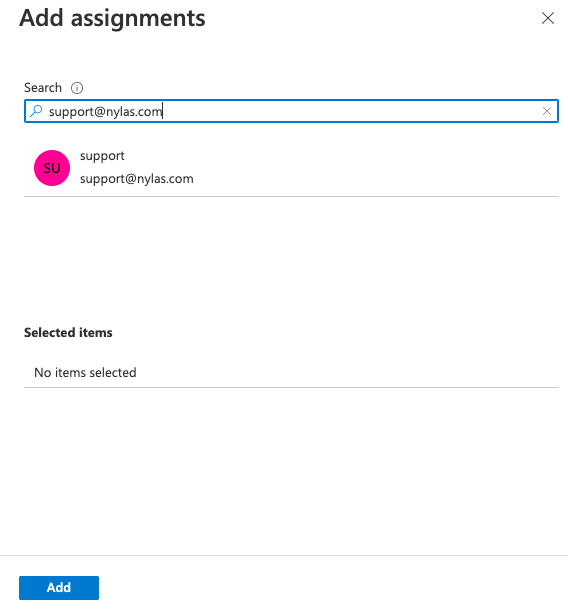Troubleshoot Microsoft authentication
⛔️ As of October 1, 2022, Microsoft has deprecated Basic Authentication support for all Exchange Online accounts.
This page describes common issues your end users might encounter when connecting to Nylas using their Microsoft account, and how to troubleshoot them.
Invite Nylas to your Azure app
If you need help troubleshooting your Microsoft OAuth settings, you can give the Nylas Support team permissions to access your Azure auth app. This lets the team review your app's settings, give feedback on potential authentication issues, and suggest next steps.
First, invite the Nylas Support team to your Azure auth app:
- Log in to the Microsoft Azure Portal as an administrator.
- Search for Microsoft Entra ID and navigate to the resulting page.
- Select Manage > Users in the left navigation.
- Click New user, then Invite external user.
- Add
support@nylas.comand click Review + invite.
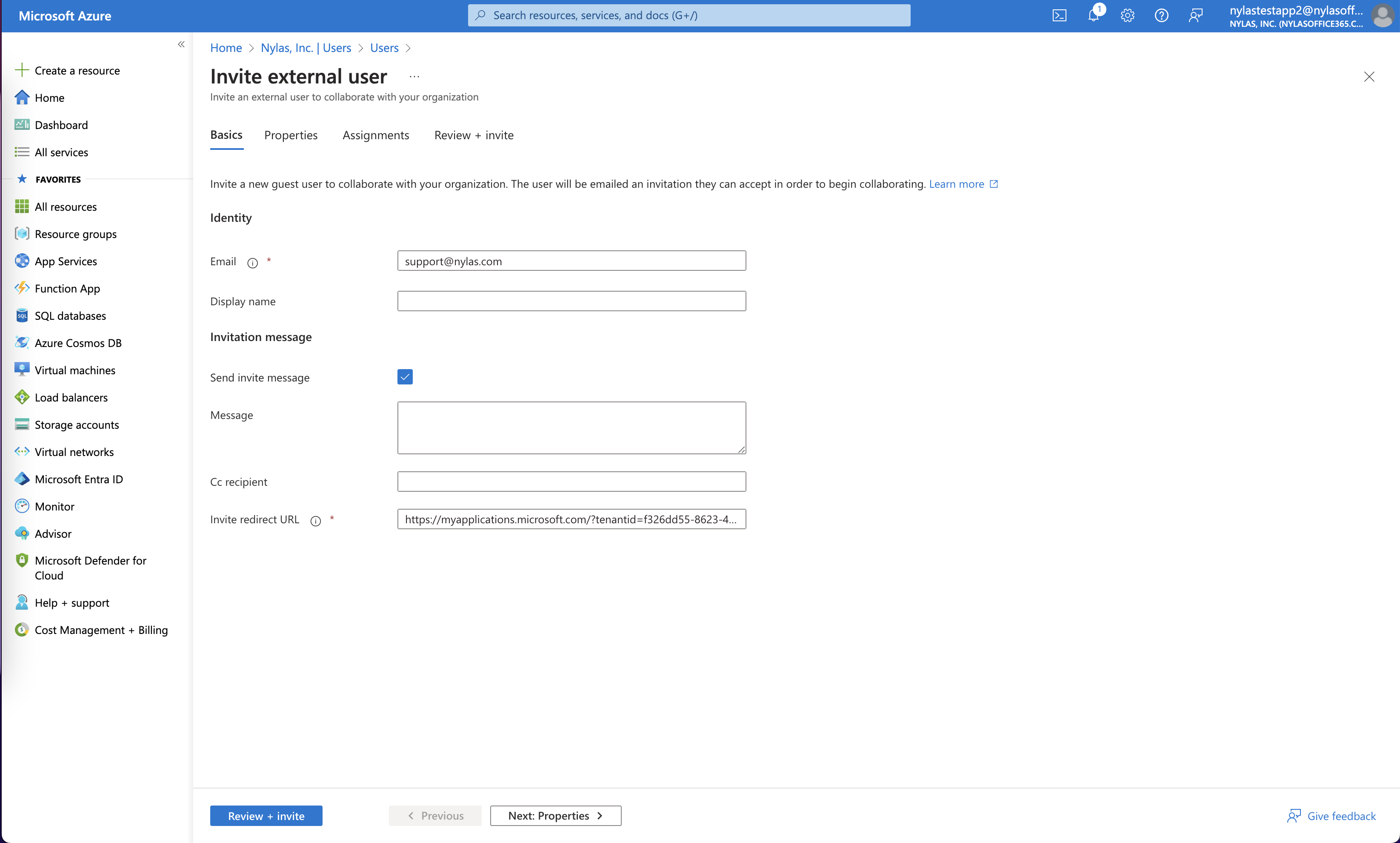
Next, give Nylas Support administrator permissions in your app:
- From the Azure Portal home page, search for Microsoft Entra ID and navigate to the resulting page.
- Click Manage > Roles and administrators.
- Select Application administrator from the list of roles.
- Click Add assignments.
- Search for
support@nylas.comand click Add.