The Nylas platform
Learn about platform SLAs, security options, rate limits, and data retention.
- What is nyl.as?
- Reporting abuse
- Data residency
- Change data residency region
- Data retention
- Rate limits
- Nylas static IPs
- Nylas domain certificates
- File attachment media types
The Nylas API makes it easy to connect and sync mail, calendar, and contact data from any email service provider. Nylas does not send email or create calendar events itself, rather it uses the provider APIs to do it for you. This makes Nylas transparent to the provider.
Nylas API architecture
The diagram below represents how your application can use the Nylas API to sync data from providers such as Google and Microsoft.
Your application uses Nylas to send requests to create, read, update, and delete objects from the provider. Nylas also monitors the provider for changes on each authenticated account, and sends those changes to your application so it can send notifications and react appropriately.
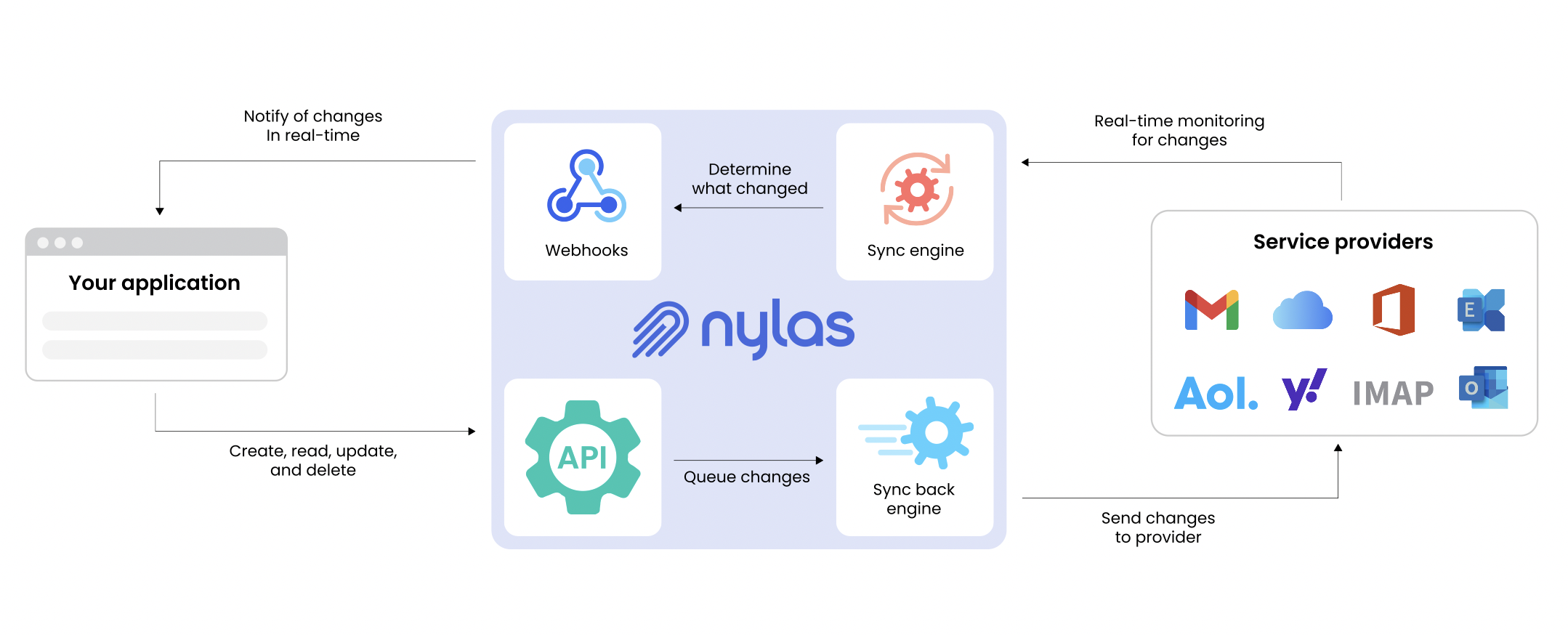
Performance
Performance Estimation
The statistics below are approximations and actual performance varies per provider. These estimates provide a rough idea to help you design how your application works with the Nylas API. See your service agreement for specific performance guarantees.
| Metric | Value | Description |
|---|---|---|
| API Success Rate | 99.9% | The number of requests that return successful HTTP status codes |
| P90(request_time) | Less than 500 ms | P90 of request_time to various API endpoints |
| TT50 | 5 min | Average time to sync the first 50 threads during an account's initial sync |
| TT500 | 25 min | Average time to sync the first 500 threads during an account's initial sync |
| Historical Sync Time | 1 day | Average time to sync all historical mail for an account. This is highly variable and depends on how much data is in the account, and the mail server's upstream bandwidth. |
How Nylas keeps your data up-to-date
To keep your data in sync with your provider, Nylas
- Keeps an IMAP
IDLEconnection open with the provider. - Exchanges ActiveSync's ping notifications.
- Uses webhooks from calendar providers.
- Polls the provider for new changes.
Syncing transactional email providers
When Nylas syncs transactional emails, such as Sendgrid or Mailgun, it saves a copy on the IMAP server. This means your customer also sees the email messages appear in their email provider account.
Platform uptime SLA guarantees
For customers who require high availability, Nylas offers uptime guarantees for the Core and Plus plans. Contact your Nylas representative for more information.
Business Associate Agreements
Nylas also offers a Business Associate Agreement (BAA) for customers who require them for HIPAA or HITECH compliance. For more details, see the Nylas Security whitepaper.
Static IPs
As a cloud-based service, Nylas uses dynamic IPs by default when connecting to your app and clients. Customers on paid plans can use a GET /a/{client_id}/ip_addresses request to discover these.
Nylas can also accommodate implementations that require static IPs so the Nylas servers can be added to an allowlist. Contact your Nylas representative for more information.