Nylas data residency
📝 This page discusses both Nylas v2.x and v3. For more information about the newest version, see the Nylas v3 documentation.
Nylas' data residency offering enables you to comply with legal requirements related to storing personally identifiable information (PII) in different regions around the world. As your data sub-processor, Nylas provides the tools and controls necessary to manage and configure where user data is stored. Nylas offers storage in two regions: the U.S. and Europe.
Because each region is completely isolated, data cannot pass between them. You must create, configure, and manage a separate Nylas organization for each region that you want to store user data in. Your Nylas application must also be aware of which region a user belongs to, so it queries the appropriate APIs.
The tables below show information about Nylas' data centers.
| Region | Dashboard URL | API URL | Tracking URL | Scheduler URL |
|---|---|---|---|---|
| U.S. (Oregon) | https://dashboard-v3.nylas.com |
https://api.us.nylas.com |
https://tracking.us.nylas.com |
https://api.us.nylas.com |
| Europe (Ireland) | https://dashboard-v3.nylas.com |
https://api.eu.nylas.com |
https://tracking.eu.nylas.com |
https://api.eu.nylas.com |
ℹ️ In v3, the Dashboard URL is the same for both regions.
| Region | Dashboard URL | API URL | Tracking URL | Scheduler URL |
|---|---|---|---|---|
| U.S. (Oregon) | https://dashboard.nylas.com |
https://api.nylas.com |
N/A | https://api.schedule.nylas.com |
| Europe (Ireland) | https://ireland-dashboard.nylas.com |
https://ireland.api.nylas.com |
N/A | https://ireland.api.schedule.nylas.com |
🚀 Nylas Scheduler is coming to v3 soon.
In Nylas v3, all information about your Nylas organizations and your Nylas Dashboard users is stored in the European data center. When users in the U.S. access the Nylas Dashboard, their authorization is processed through the server in Ireland. Your application data, connector data, and grant information (your end users' data), however, is stored in the data center associated with your Nylas application.
Get started with a new region
The steps to set up data residency with Nylas are the same for all regions:
- Create a new Nylas organization using the appropriate Dashboard URL.
- Configure your Nylas application in the new organization.
- Configure your applications' code to query the API endpoints associated with the regional data center for accounts or grants in that region.
These steps are the same as those outlined in Develop with Nylas, but there are two key differences:
- For Nylas v2, you must use the Nylas Dashboard that matches your end user's region. For example, you can't use the U.S. Dashboard to view users whose data is stored in Europe.
- You must query the Nylas API that matches your end user's region (for example, you can't query
api.nylas.comfor a user in Ireland).
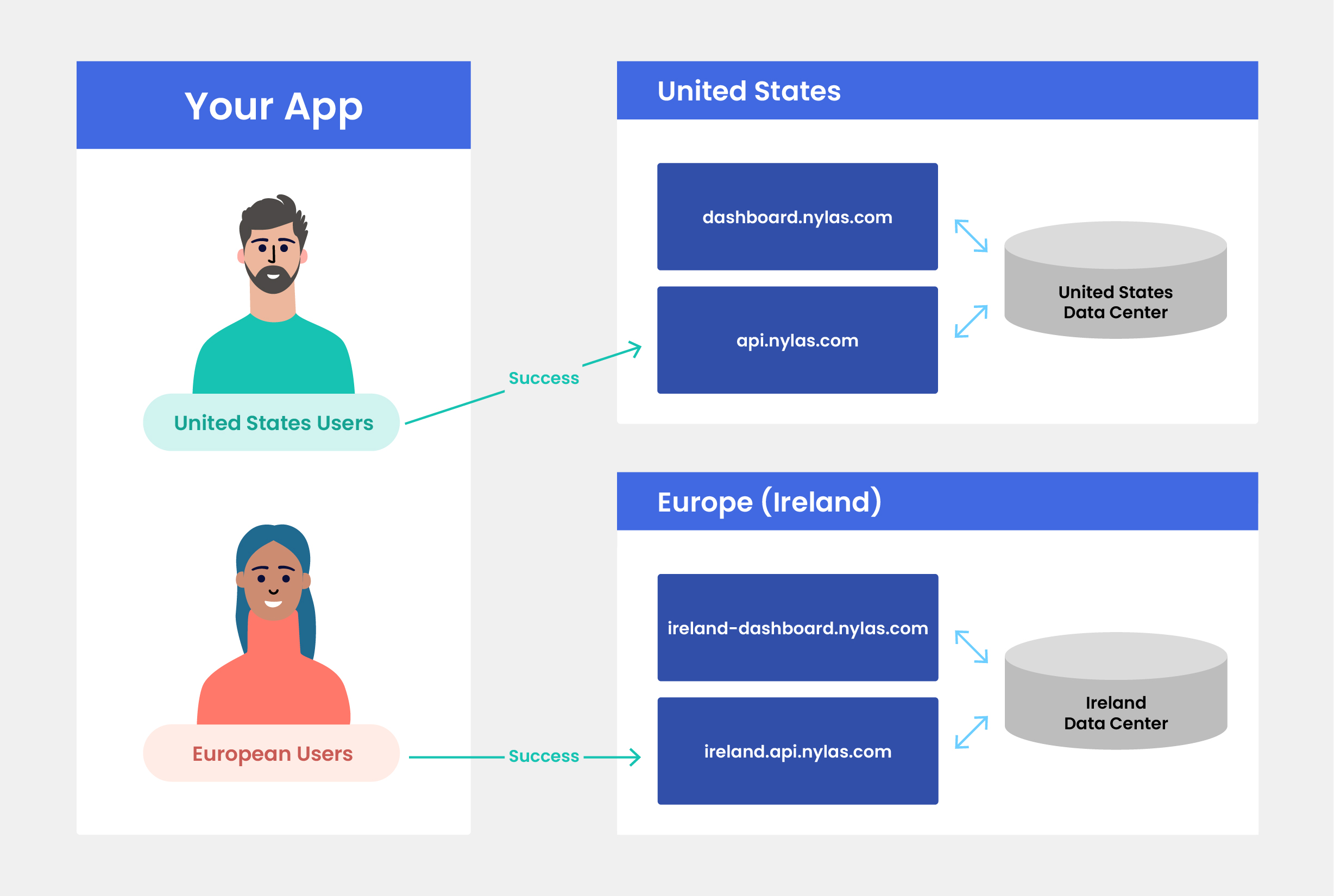
📝 Note: Any existing connected accounts and configurations for your organization at https://dashboard.nylas.com won't transfer over to the new region. Every region-specific Nylas Dashboard and API runs in a completely isolated environment. This also means that any billing estimates in each Dashboard are region-specific.
Configure base API URL in Nylas SDKs
The Nylas SDKs support changing the base API URL, as in the examples below. Be sure to use the appropriate URL for your Nylas organization's region.
const NylasConfig = {
apiKey: '<NYLAS_API_KEY>',
apiUri: '<NYLAS_API_URI>',
};
const nylas = new Nylas(NylasConfig); NylasClient client = new NylasClient.Builder()
.baseUrl(NylasClient.EU_BASE_URL)
.build(); Nylas.config({
clientId: 'clientId',
clientSecret: 'clientSecret',
apiServer: regionConfig[Region.Ireland].nylasAPIUrl
}); nylas = APIClient(
client_id=<NYLAS_CLIENT_ID>,
client_secret=<NYLAS_CLIENT_SECRET>,
api_server='https://ireland.api.nylas.com'
) nylas = Nylas::API.new(app_id: '<NYLAS_CLIENT_ID>', app_secret: '<NYLAS_CLIENT_SECRET>', api_server: 'https://ireland.api.nylas.com')